Welcome to STEM gene's Blog!
-
The Biosphere and Nutrient Cycles
content {:toc}
The biosphere is the life-supporting area of Earth’s surface, extending a few miles into the atmosphere to deep under the ocean. The biosphere is a global ecosystem composed of living creatures and nonliving matter. Living creatures harness energy and food from nonliving matter.
Matter cycles through the biosphere, helped along by solar energy. As different elements come together, they combine to form building blocks of life and fuel for living creatures.
What are Nutrient Cycles?
All cells are made up primarily of six elements: hydrogen, oxygen, carbon, nitrogen, phosphorus, and sulfur. These elements occur in similar fractions in all living things. While the first four are the most significant, additional elements are also important. Calcium creates structures such as shell, skeletons and cell walls, while chlorophll allows plants to convert solar energy into chemical energy.
Certain elements are found in higher concentrations in living creatures than in the surrounding enviroment because animals and plants capture these elements to combine them in various ways. Elements move from being part of living matter to non-living materials as they cycle through the biosphere. The biosphere is composed of three parts: the atmosphere, made up of gases; the lithosphere, made up of soil and the curst; and the hyfrosphere, including lakes, rivers and oceans.
Some elements are bound up in rocks, unavailable to living creatures. Weathering and erosion eventually release these elements. For most major materials, however, living organisms not only use them, they also help move these elements through the biosphere.
Matter moves through the biosphere differently than energy. Energy cannot be reused, but elements can be recycled. For example, carbon released into atmosphere could stay there for five years before being taken up by an animal, or it could be uesd immediately by a nearby plant for photosynthesis.
Carbon Cycle

The carbon cycle moves carbon throughout the biosphere. The carbon in living matter comes from carbon dioxide(CO2) in the air or dissolved in water. Plants use carbon dioxide during photosynthesis, whild animals release carbon dioxide when they breathe out. Bacteria and fungi release carbon dioxide when they consume dead animals and plants.
Carbon sometimes stays in dead animals and plants inside the Earth’s crust. This carbon becomes fossil fuels, such as oil, coal or gas. Humans now use fossil fuels in industry and agriculture, releasing vast amount of CO2.
Nitrogen Cycle

Like carbon, nitrogen also moves through the biosphere, but unlike carbon, most nitrogen occurs in the atmosphere as a gas (N2). However, plants cannot use this form of nitrogen. Nitrogen is pulled from the atmosphere by bacteria, who change it into a form plants can use.
Certain bacteria live near the roots of plants and fungi. The plants offer a shelter for bacteria, and the bacteria draw nitrogen into the soil, making it possible for plants to absorb nitrogen. When bacteria live with fungi, they form a new species called lichen.
After absorbing nitrogen, plants change it into combinations they can use, such as amino acids and proteins. Animals obtain nitrogen by eating plants or other animals. When animals die, microbes take apart dead animals and put nitrogen back into the soil.
Some nitrogen is returned back to the atmosphere by bacteria. Nitrogen is also lost from an ecosystem through erosion, runoff, and leaching from the soil into lakes and streams.
The Phophorus Cycle
Other major elements, such as phosphorus, iron and calcium, enter the soil through the weathering benrock. Phosphorus most often limits plants growth.

Phosphorus moves from land to rivers to the sea before settling at the bottom of the ocean. Phosphorus cycles between the ocean surface and the ocean floor: near the surface, plankton takes up phosphorus and then passes through the food chain. Eventually, phosphorus returns to the ocean floor when living creatures die and fall to the bottom. The ocean floor contains the largest reservoir of phosphorus in the biosphere.
On land, phosphorus moves between living creatures and soil in the form of phosphate. Bacteria in the soil breaks down living matter, releasing phosphate, which is absorbed by plants and releasd again when they die. Soils differ in the amount of phosphorus they contain. In soils without much phosphorus, almost all of it is found in living creatures. In some tropical forests, living creatures contain so much phosphorus that clearing the forests gets rid of this elements. Without phosphorus, plants and crops cannot grow.
Adding phosphorus to soils has affected many natural spaces. Runoff from farms or sweage adds phosphorus to rivers and lakes. The extra phosphorus make plants grow explosively, sometimes creating a mat of plants that extends over the surface of the water. More plants decrease the oxygen available, suffocating fish and other animals.
Why Are Nutrient Cycles Important?
Understanding how the biosphere works is very important. When human population levels were low and technology simple, the effect on the biosphere was relatively small. Increasing human population levels and harvesting of Earth’s natural resources has transformed this situation, especially in recent decades. Human activities are causing major changes in the biosphere. These changes are removing species that have not even been described but which might have been of central importance to natural areas.
This article was originally published by Encyclopaedia Britannica and Newsela.
-
I Love Foreign Language
汉语 English Portuguese Arabic Hindi 早上好 Good morning bom Dia 你好 Hello ,sala’malaico Namasdai 再见 Good Bye tchau ,Huda’hafize(Bye,God bless you) 1 One Wahid 2 Two athnan 3 Three thlatha 4 Four arbaa 5 Five hamsdo 6 Six sta 7 Seven saba 8 Eight thamia 9 Nine tsah 10 Ten asra
-
Last Day On Earth增设中国春节主题版本
最近玩了一阵Last Day On Earth,是一款末日生存类的游戏。
游戏创作者是俄罗斯人,但为了吸引国内玩家,不仅增设了中文版,更特意先后更新了两个中国元素的版本,第一个是在世界地图内放置了木兰村,为木兰解决完几个问题后可以获得关公刀!当然由于耐久性的原因我是舍不得用了。
今天更新了一个中国春节为主题的版本,一位中国大爷要求玩家帮忙置办年货。需要的物品有原木、纸灯笼和蒸鱼。原木当然随处可得,带15个过来把5处篝火点燃,就可以驱赶可爱的年兽。另两个物品纸灯笼和蒸鱼在野外箱子里可以捡到。如果能碰到鞭炮区域的事件点,可以捡起入口处的几盏火把,把僵尸引到鞭炮处,再用火把引燃鞭炮,就可以让鞭炮炸死周围的僵尸。
收集完6盏灯笼和6盘蒸鱼,回去找老大爷交任务,会获得带着两个翎子的武士头盔,不过游戏美工并没有把我们的英雄头盔设计的高大威猛,戴上之后的感觉像是多了两条辫子……
-
用Pelican在GitHub Pages上创建博客
用了这个blog几天之后,发现Jekyll很难用Jupyter Notebook的文件来生成post,而且也想增加标签和目录等插件。于是想创建一个以Pelican为基础的GitHub网站,以便导入ipynb格式的文档。花了一天的时间研读了这篇介绍,写的很详细,虽然在操作过程中有一些出入,但通过一点点排查,最后全部跑通了。但并没有生成网页,姑且不管最后的情况,先把过程记录下来,尤其是自己排查解决问题的过程,尤其重要,供以后参考。
Pelican是用Python写的一个静态网站生成器,它能够将Jupyter notebook文件转换成HTML博客文章。Pelican也十分容易部署到GitHub Pages, 其他人可以在那里阅读我们的文章。
一、准备工作
创建一个文件夹 – 我们将把博客内容和风格文件放到这个文件夹中。在本篇教程里,我们取名为jupyter-blog。除特殊说明,以下操作都是在
文件夹内进行。 -
创建一个叫做.gitignore的文件,并添加入这个文件的内容。最终我们将会把文件提交到Git, .gitignore将会排除指定类型的文件。(不知道什么用)
-
在jupyter-blog中创建一个叫做requirements.txt的文件并写入以下内容:
Markdown==2.6.6 pelican==3.6.3 jupyter>=1.0 ipython>=4.0 nbconvert>=4.0 beautifulsoup4 ghp-import==0.4.1 matplotlib==1.5.1在jupyter-blog下执行
pip install -r requirements.txt安装requirements.txt中的所有包。也可以逐个安装
二、安装Pelican
执行pelican-quickstart将会开始一个交互式的博客安装过程。你将会看到有一系列的问题来使得博客安装妥当。
对于大多数问题,直接点击Enter接受默认值即可,需要自定义的地方有the title of the website(网站标题), the author of the website(作者),n for the URL prefix(URL前缀选择n), and the timezone(时间区)。下面是一个示例(以下内容以后都可在pelicanconf.py中再次修改):
# xuliucheng @ xlcdemac in ~/pelican-blog [14:39:44] $ pelican-quickstart Welcome to pelican-quickstart v3.6.3. This script will help you create a new Pelican-based website. Please answer the following questions so this script can generate the files needed by Pelican. > Where do you want to create your new web site? [.] > What will be the title of this web site? LiuchengXu's Blog > Who will be the author of this web site? LiuchengXu > What will be the default language of this web site? [en] > Do you want to specify a URL prefix? e.g., http://example.com (Y/n) n > Do you want to enable article pagination? (Y/n) > How many articles per page do you want? [10] > What is your time zone? [Europe/Paris] > Do you want to generate a Fabfile/Makefile to automate generation and publishing? (Y/n) > Do you want an auto-reload & simpleHTTP script to assist with theme and site development? (Y/n) > Do you want to upload your website using FTP? (y/N) > Do you want to upload your website using SSH? (y/N) > Do you want to upload your website using Dropbox? (y/N) > Do you want to upload your website using S3? (y/N) > Do you want to upload your website using Rackspace Cloud Files? (y/N) > Do you want to upload your website using GitHub Pages? (y/N) y > Is this your personal page (username.github.io)? (y/N) y Done. Your new project is available at /Users/xuliucheng/pelican-blog # xuliucheng @ xlcdemac in ~/pelican-blog [14:43:04] $ ls Makefile content develop_server.sh fabfile.py output pelicanconf.py publishconf.py requirements.txt运行完pelican-quickstart后,你会发现在jupyter-blog目录下多了两个文件夹:content 和 output, 还有几个文件。比如pelicanconf.py和publishconf.py,下面是应当出现的几个文件:
jupyter-blog ├── Makefile ├── content ├── develop_server.sh ├── fabfile.py ├── output ├── pelicanconf.py ├── publishconf.py └── requirements.txt 2 directories, 6 files三、安装插件
Pelican默认情况下并不支持使用jupyter写博客 – 我们需要安装插件来进行支持。我们将把插件以git submodule的方式进行安装以便于管理。
-
执行git init将当前文件夹初始化为一个git仓库。
-
创建plugins文件夹。在创建的时候,可以‘新建文件夹’,也可以在terminal里输入
makdir 文件夹名
-
执行git submodule add git://github.com/danielfrg/pelican-ipynb.git plugins/ipynb来添加插件。
# xuliucheng @ xlcdemac in ~/pelican-blog [14:45:19] $ git init Initialized empty Git repository in /Users/xuliucheng/pelican-blog/.git/ # xuliucheng @ xlcdemac in ~/pelican-blog on git:master x [14:52:21] $ mkdir plugins # xuliucheng @ xlcdemac in ~/pelican-blog on git:master x [14:52:37] $ cd plugins # xuliucheng @ xlcdemac in ~/pelican-blog/plugins on git:master x [14:52:48] $ git submodule add git://github.com/danielfrg/pelican-ipynb.git plugins/ipynb Cloning into '/Users/xuliucheng/pelican-blog/plugins/plugins/ipynb'... remote: Counting objects: 387, done. remote: Total 387 (delta 0), reused 0 (delta 0), pack-reused 387 Receiving objects: 100% (387/387), 299.26 KiB | 93.00 KiB/s, done. Resolving deltas: 100% (190/190), done.现在你应该有一个.gitmodules文件和一个plugins文件夹:
jupyter-blog ├── Makefile ├── content ├── develop_server.sh ├── fabfile.py ├── output ├── pelicanconf.py ├── plugins ├── publishconf.py └── requirements.txt 3 directories, 6 files为了启动插件,我们需要修改pelicanconf.py并将以下内容添加到尾部:
MARKUP = ('md', 'ipynb') PLUGIN_PATHS = [ './plugins' ] # 如果像原文直接PLUGIN_PATH = `./plugins`而不使用列表会报warning PLUGINS = ['ipynb.markup']这几行代码是告诉pelican在生成HTML时激活插件。
四、撰写博客
插件安装完毕后,我们可以来创建第一篇文章:
-
新建一个jupyter notebook并写入一些内容。
-
将notebook文件复制到content文件夹。
-
创建一个跟notebook同名的一个文件,不过扩展名为`.ipynb-meta’。将下面的内容添加到ipynb-meta文件中,请注意修改部分条目以适应你自己的博客。
Title: First Post Slug: first-post #服务器上这篇文章的访问路径。如果slug是first-post, 你的服务器是jupyter-blog.com, 那么你可以通过http://jupyter-blog.com/first-post来进行访问。 Date: 2016-06-08 20:00 Category: posts #文章所属目录,可以为空。 Tags: python firsts #以逗号分割的标签列表,可以为空。 Author: Vik Paruchuri Summary: My first post, read it to find out.五、生成HTML
为了生成博文的HTML,我们需要运行pelican将notebook转换成HTML,然后运行本地服务器就能够看到效果了:
-
运行pelican content生成HTML
-
切换到output文件夹
-
运行python -m pelican.server
-
打开浏览器访问localhost:8000进行预览
你应该能够看到所生成的博客效果。
六、创建GitHub Pages
-
创建一个GitHub仓库,名称为username.github.io, username是你的GitHub名称。这里可以查看更多细节。
-
运行git remote add origin git@github.com:username/username.github.io.git来为你的本地GitHub仓库添加一个远程仓库(remote)。注意将username替换为你的GitHub用户名。
在此时,操作中引入许多git的命令,因为对git的理解不透彻,且不能显性化的看到状态,所以变得越来越难,一旦与结果不一样,需要仔细排除问题。上面介绍的是blog的SSH地址,后续在git push时需要申请一个ssh的key。另外最好使用GitHub中Repository给出的地址。
GitHub Page将会显示推送到仓库username.github.io的所有HTML文件,并可通过username.github.io进行访问。(此时反映的页面仍是404)
- 修改pelican以便于它能够指向正确的地址:
修改pelicanconf.py和publishconf.py中的SITEURL, 将它设置为https://username.github.io, username是你的GitHub用户名。
- 运行pelican content -s publishconf.py。当你想要在本地进行预览时,运行pelican content. 在部署之前,运行pelican content -s publishconf.py,这会使用正确的部署设置文件。
七、提交你的文件
如果你想要GitHub pages这个仓库保存实际的notebook和一些其他文件,你可以使用git分支。本节会用到许多git命令,可以参考常用Git命令清单、廖雪峰官网、Git远程操作详解、Git工具-子模块和在GitHub上管理项目
- 运行git checkout dev切换到一个叫做dev的分支。我们不能使用master分支来保存notebook, 因为这个分支为GitHub pages所用。
# 列出所有本地分支 $ git branch # 新建一个分支,并切换到该分支 $ git checkout -b dev # 切换到指定分支 $ git checkout dev- 像往常一样提交并推送到GitHub(使用git add, git commit, git push)。
首先来熟悉一下git的结构与基本操作
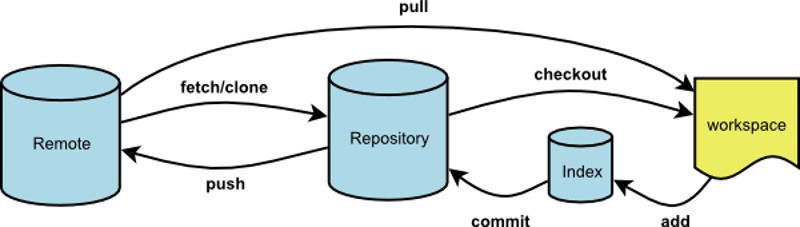
# 添加当前目录的所有文件到暂存区 $ git add . # 提交工作区自上次commit之后的变化,直接到仓库区 $ git commit -a # 上传本地指定分支到远程仓库 $ git push [remote] [branch]接下来问题来了,git不允许dev推送repository,返回错误信息:
fatal: Could not read from remote repository.Please make sure you have the caccess rights and the repository exists.
原来正是上述在初始化remote时,采用的是SSH地址,现在需要SSH的KEY。解决方案
之后就可以正常操作了。在完成操作后,可以查看日志等
git log git log --graph --pretty=oneline --abbrev-commit八、部署到GitHub
我们需要将博客内容推送到GitHub pages的master分支来使之正常工作。现在,HTML内容已经在output文件夹中,不过我们需要它是仓库的根目录,而不是一个子目录。
-
我们可以用ghp-import:运行ghp-import output -b master将output中的所有内容导入到master分支。
-
运行git push origin master将内容推送到GitHub。这一步中,出现了好多问题,主要还是出在了对于master和dev等工作流状态分不清。首先说我
The current branch master has no upstream branch.
应该是master这个branch没有和remote端进行关联,于是使用系统提示的:
git branch –set-upstream-to=origin/master 再一次push,又有了新的错误:
Updates were rejected because the tip of your current branch is behind its remote counterpart.
查了半天资料,应该是因为master和dev分别改动,不知道以哪个为准了(有个名词叫fast-forward),所以无法Push。尝试了merge,pull等操作之后,实在克服不了,于是就强制性的push了一下:
git push -u origin master -f于是终于成功了,在GitHub上查看无论是master还是dev都是相同的内容,只不过由于force之后,建站最初master下的readme文件被删除了。
因为GitHub Pages只认username/username.github.io作为主页,其他的可以在主页下生成project页面。
-
-
Python语言及其应用08
文件输入/输出
把数据从一个文件读入内存,然后从内存写入文件。读写一个文件之前需要打开它:
fileobj = open(filename, mode)
• fileobj是open( )返回的文件对象;
• filename是该文件的字符串名;
• mode是指明文件类型和操作的字符串。mode的第一个字母表明对其的操作。
• r表示读模式。
• w表示写模式。如果文件不存在则新创建,如果存在则重写新内容。
• x表示在文件不存在的情况下新创建并写文件。
• a表示如果文件存在,在文件末尾追加写内容。mode的第二个字母是文件类型:
• t(或者省略)代表文本类型;
• b代表二进制文件。打开文件之后就可以调用函数来读写数据,最后需要关闭文件,如果不关闭的话,看到的是一个空的文件。
使用write( )写文本文件
原数据:
poem = '''There was a young lady named Bright, ... Whose speed was far faster than light; ... She started one day ... In a relative way, ... And returned on the previous night.'''len(poem)
-
Introducing Python 08 Data Has To Go Somewhere
2018-02-01File Input/Output
You read from a file into memory and write from memory to a file.
Before reading or writing a file, you need to open it:fileobj = open(filename, mode)mode is a string indicating the file’s type and what you want to do with it.
The first letter of mode indicates the operation:- r means read
- w means write. If the file does not exist, it’s created. If the file does exist, it’s overwritten
- x means write, but only if the file does not already exist.
- a means append (write after the end) if the file exists.
The second letter of mode is the file’s type:
- t (or nothing) means text.
- b means binary
Before reading or writing a file, you need to open it. After opening the file, you call functions to read and write data, and you need to close the file at last.
Write a Text File with write( )